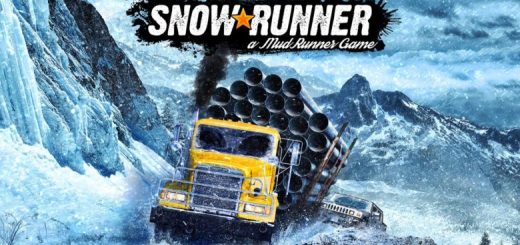SpintiresMod.exe v1.10.17 Material

SpintiresMod.exe v1.10.17 Material
SnowRunner game mod:
– Supported versions: SnowRunner 9.0.
– Increased the size of the physical world for playing on maps larger than 2x2km.
SnowRunner Editor Mod:
– Supported versions: SnowRunner Editor 9.0.
– Increased the maximum size of the map when creating a new map (more than 2x2km).
Installing a game mod or editor:
– To connect the mod in the configurator settings, you need to specify the folders of the installed game or editor.
– If you have problems copying mod files, manually copy the files from the Install folder (d3d11.dll, d3d9.dll, etc.).
– Additional settings are located in the settings menu of the game itself (only MudRunner, Spintires).
SnowRunner game path: C: Program Files Epic Games SnowRunner en_us Sources Bin
SnowRunner Editor Path: C: Program Files Epic Games SnowRunner en_us Sources BinEditor
SnowRunner PTS game path: C: Program Files Epic Games SnowRunnerPublicTest en_us Sources Bin
SnowRunner Editor PTS path: C: Program Files Epic Games SnowRunnerPublicTest en_us Sources BinEditor
Launch the game only from the button in the mod (shown in the screenshot) for the mod to work.
More details about the mod’s functions for Spintires and MudRunner games can be found in the Help folder (Info.rus file), as well as other interesting information.
For all questions of setting / installation, contact the messages of the VK SPINTIRES HARDCORE group.
Version 1.10.17:
SpintiresMod version 1.10.17
SnowRunner game mod:
– Supported versions: SnowRunner 7.0 and higher, may work on future versions, tested on version 10.1.
– Increased the size of the physical world for playing on maps larger than 2x2km.
– Added support for additional types of constraints for the physical model of vehicles (for the implementation of tracked vehicles).
– Ability to change the playing time.
SnowRunner Editor Mod:
– Supported versions: SnowRunner Editor 7.0 and higher.
– Increased the maximum size of the map when creating a new map (more than 2x2km).
MudRunner game mod, Spintires:
– Supported versions:
MudRunner 08/19/14,
SpinTires 03.16.03.
– Increased the size of the physical world for playing on maps larger than 1x1km.
– Mod manager, the ability to disable / enable signed workshop mods.
– Mod support system changed. Ability to connect additional language files. Localization of workshop mods.
– Added support for additional types of constraints for the physical model of vehicles (for the implementation of tracked vehicles).
– Synchronization of light machines in multiplayer.
– In multiplayer add. features (developer tools, winch, etc.) are enabled only if they are enabled for all players.
MudRunner Editor mod, Spintires Editor:
– Supported versions:
Mudrunner Editor 19.04.02 (only 64 bits),
Spintires Editor 01.16.31.
– Increased the maximum map size when creating a new map (more than 1x1km).
– Added the ability to change the maximum map height – from 64m to 4096m.
– Improved calculation of heights, you can make steeper slopes.
– Some interface changes, no error message is displayed (writes only in the log), and more.