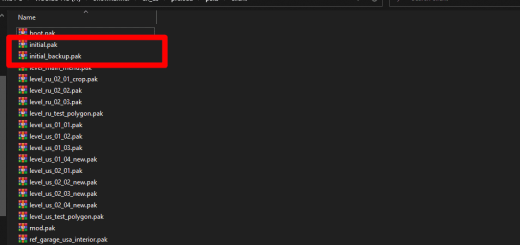Snowrunner Multitool (Tweaks, Backups (planned)) V1.1 For Snowrunner
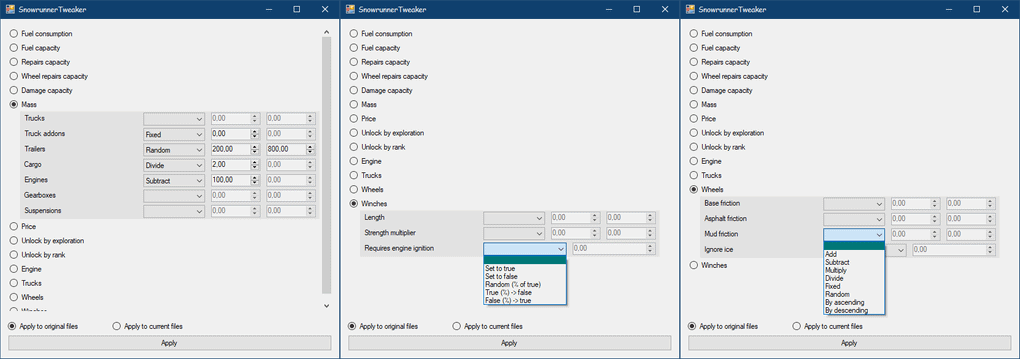
Snowrunner Multitool (Tweaks, Backups (planned)) V1.1 For Snowrunner
ENGLISH (WARNING – Very bad english!):
Found an error? Post in comments.
Future plans:
1. Backup/restore saves by hotkeys
2. Save list of applied tweaks and allow to quickly apply them after the game was updated
3. Special tweaks (High saddle traillers to Low saddle trucks, scout trailers to trucks and truck trailers to scouts)
How to use:
You don’t need to repeat this steps every time when launch a game, only when a game will be updated or you want another settings.
1. Select optons, that you want to change in game
For number options allowed addition, subtraction, multiplication, division
For boolean/number options allowed:
Fixed (true or false for all / fixed number for all)
Random (true with some chance / random number in range)
Ascending or descending (separately for each file, good for levelled upgrades (winches, gearboxes, engines); boolean – percent of true/false relative to number of occurences, number – linear in range limits)
2. Press “Apply”
If path will not be found in Windows Registry, you will need to specify path (Snowrunner root directory)
Original game files will be saved
3. If you want to cancel changes, press “Restore original files”